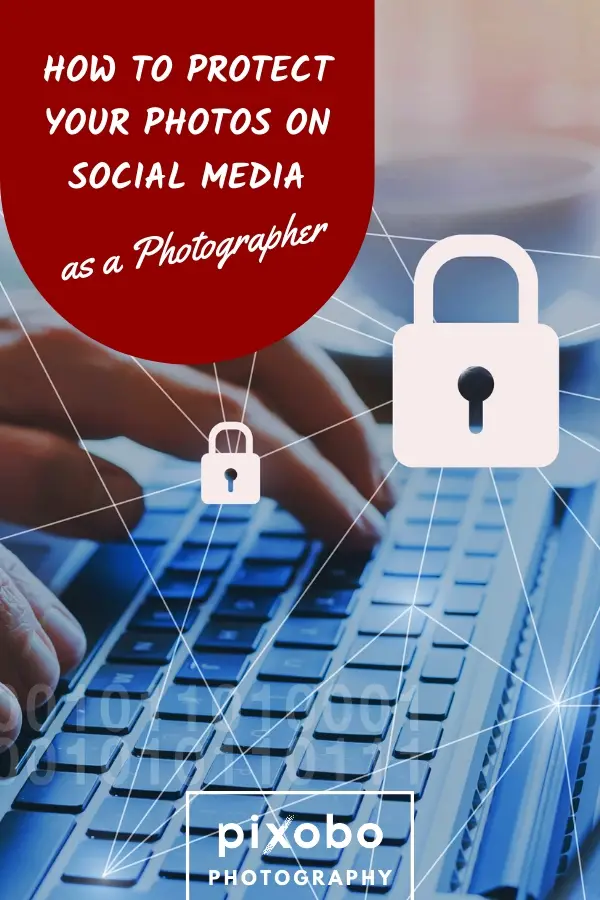If you are a photographer, then showcasing your photos is extremely important. Doing that online might bring you thousands or even millions of views and new fans of your work.
Putting photos on the internet has quite a few cons as well. Some people can simply steal your works and might even end up taking credit for it!
How to protect your photos on social media as a photographer? Protecting your photos as a photographer on social media is not an easy task. Watermarking is the first thing that every photographer should start applying. To protect your photos on social media, place a watermark on them (and the best news is that there are invisible watermarks that won’t ruin your compositions). Also, if you never share high-resolution photos, the chances are high that no one will be interested in stealing them. However, you can always make things official and register your work with the Copyright Office.
What are the other little (but effective) things that you can do to protect your photos on social media? What programs can you use?
Keep on reading and no one is going to steal your works ever again (and even if they do, you will make sure that there are consequences to their actions)! Let’s begin!
How to Find out If Your Photos Are Being Used Without Your Permission?
Google Images Search
You can always use the Google Images page. The website can easily help you find photos, just as it does with the answers to your questions. Google Images is amazing with pixel-based search (and that’s exactly what your works are).
You can easily upload a photo and search the whole internet. It will show exactly your work or the things that look pretty similar. Use the camera icon to begin the search. By the way, you can always drag and drop your photos right onto the search bar, if you wish.
To go the extra mile, you can utilize Google alerts. This tool will help you monitor the Internet. If the system finds the ‘trigger’ that you have chosen, it will send you a notification.
You can use your name in the search or the name of your photos. Just make sure to choose a unique title for the images in advance (we will talk about it a little further).
Pixsy
Pixsy is a relatively new option that allows you to connect a lot of different services (Instagram, Dropbox, etc.) to a monitoring system. Another great thing about Pixsy is that it already includes the necessary tools to submit a legal case and send takedown notices.
You wouldn’t have to spend a ton of your free time attempting to find a copyright claim on the Internet. Great, right? We do hope, that you are never going to need this feature, but just so you know it exists.
TinEye
TinEye is a similar search engine. You can upload, paste, or enter the URL of the image and the system will show you if there are any modified versions of your work on the Internet.
9 Ways to Protect Your Photos on Social Media as a Photographer
Finding out that someone has been using your images without permission can be devastating, especially for beginner photographers. Thankfully, there are some relatively easy steps that you can take, in order to prevent such things from happening in the future.
Watermarking

Once you put a watermark on your work, you are letting the audience know that you want your photos to be protected and that they are not free. However, even if someone decides to use your photograph (even with the watermark), this signature will promote you and your talent.
By the way, you can get creative and design your very own watermark. That can be a unique stamp or simply your name. Some experts recommend leaving your website, email, or whatever contact you prefer.
Watermarks are usually placed at the bottom or on the side of the picture. The stamp or the signature can look tasteful and not ruin the whole concept. However, some photographers prefer not to use visible watermarks. Moreover, if the thief has good Photoshop skills, erasing the watermark won’t become a huge challenge.
Register Copyright
In a lot of countries, a photographer has automatic copyright as the creator. So, if someone had stolen your photographs, you have the right to sue the thief. But there might be a few difficulties along the way that will require a lot of time and nerves.
That’s why you can go the extra mile and officially register the copyright. In the United States, for example, it can be done through the Copyright Office. You have the opportunity to register 750 pictures for a reasonable price.
However, you have to make sure to register the copyright in time and also if you have done that after the incident had already occurred, your lawyer won’t be able to do much.
Adjust the Copyright Info in Your Camera

Did you know that a lot of DSLR cameras allow the user to add some metadata directly into your photos? That can be done through the camera settings.
The information will be then ‘injected’ into the digital thread of the photos. In most cases, you can add a few lines (like your name, website, and copyright, for example).
Add Your Copyright to the Metadata
In case your camera does not have such an option, you can always add your copyright to the metadata with the help of a photo-editing program. Once you have a JPEG-file, you can find the ‘metadata’ tab (in Lightroom, for example) and then scroll down to the ‘copyright’ line.
Nobody will actually be able to see the metadata (only in case the users dig right into it). Also, important to note that some websites automatically cut the metadata off during the upload.
Include Credits

Sometimes all you have to do to stop the thief is add the credits. If there are a few sentences below the photo that includes the author, the location, and any other important information, the audience will automatically assume that the owner of the photos wants to be mentioned.
If the work doesn’t have at least the photographer’s name in the description, then people might think that the picture can be copied.
Don’t Upload the Original Resolution
As a rule of thumb, don’t upload photos at more than 1600px. The viewers will still appreciate the work at such a resolution, but the thieves won’t be interested in such an image (1600px is not enough to make quality prints, for example).
Moreover, if you upload the original resolution and your image gets stolen, you will have the same file on your computer as the thief now has.
You can also compress the photos that you upload. Simply go to file-export-save for web… in Photoshop and the quality will be reduced to 60%. The viewers would still be able to fully appreciate the work, but such quality would leave thieves with fewer options of what they can do with the image.
Use Advanced Barcoding

Here is another cool trick that you, as a photographer, can use. Your image will have a unique ‘fingerprint’ that you can’t see, but, at the same time, this digital noise that has been added to your photo can be traced.
That means that if an image gets stolen, you will be able to find it on the Internet. However, do bear in mind that the service is not free.
Give the Photos a Unique Name
One of the simplest ways to protect your work is by giving them unique names. A lot of thieves do not rename the photo and sometimes even use the same description. So, a complicated name would help you trace your works.
You can come up with random letters and numbers. The chances are high that the photo with the name ‘56gtr7K23s’ will be the only one out there.
Read the Terms
A lot of photographers participate in various competitions online. The prizes can be great and additional advertisement has never hurt anybody. However, always read the terms and conditions of the contest and especially the part that concerns your copyrights.
What you want to do here is give the website the permission to display your image, but make sure that they are not allowed to spread the photo forward and use it after the contest is over (unless that’s what you want).
Even the most well-known digital magazines can end up stealing the rights to your works, so please be careful.
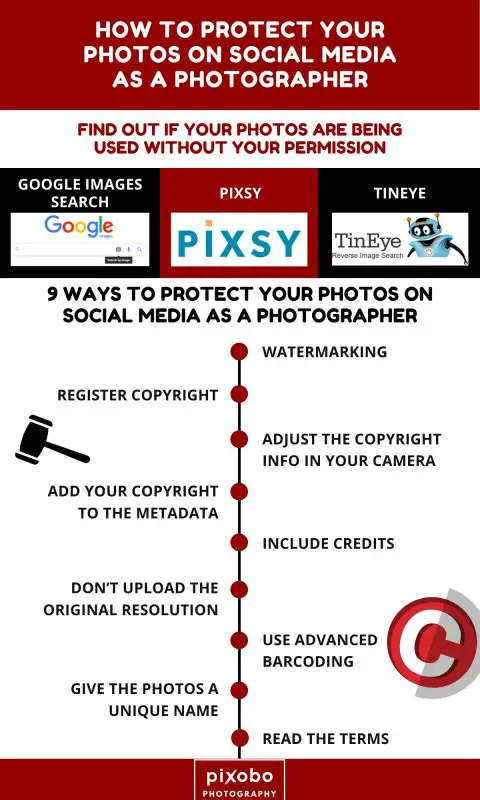
Related: Photography Laws: Can a Photographer Use My Photos Without My Permission?
Summary
How to protect your photos on social media as a photographer? Now you know a few simple and effective tricks that will help you ensure that you get the credit for your photos.
The Internet can be a scary place, full of thieves and copycats. So, if you are a creator, please spend some time learning how to protect your art.
For more photography related content please follow us and if you liked the article share it with others to help them protect their photos!
Related: Instagram Rules and Regulations for Photographers